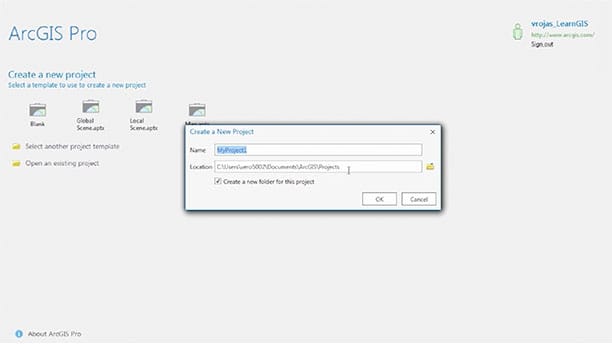Migrating to ArcGIS Pro
Desktop GIS Reinvented
Migrating Maps and Data
Licensing
ArcGIS Pro is an application that is part of the ArcGIS Desktop collection. Default licensing for ArcGIS Pro is managed via your ArcGIS Online or Portal for ArcGIS account. Single- and concurrent-use options are also available. Take a look at complete license management instructions.
- Included with ArcGIS Desktop.
- Uses Level 2 Named User
- Single user and concurrent user licensing available
Common Questions
Does ArcGIS Pro replace ArcMap?
Yes. ArcGIS Pro will eventually replace ArcMap. We will continue to support and maintain ArcMap. However, our focus is on making ArcGIS Pro the world’s best desktop GIS. There are still some capabilities of ArcMap that are not yet in ArcGIS Pro, so some ArcGIS Desktop users will be using both ArcGIS Pro and ArcMap till Pro has everything you need to fully support your work.
What is the retirement schedule for ArcMap?
While Esri has moved most of its development efforts to ArcGIS Pro, we will continue to provide support and minor bug fixes in ArcMap for a long time (you can find the ArcMap Product Life Cycle on the Esri website). This means that users will be able to use legacy ArcMap applications and workflows long into the future. At the same time, all ArcMap users have the ability to use ArcGIS Pro in their desktop environment. There will be many sessions at the conference this year that show the new features and the advantages of migrating to ArcGIS Pro.
When will ArcGIS Pro do what ArcMap does?
We are steadily making progress on building out the functionality of ArcGIS Pro. The initial release involved basic mapping, editing, 3D visualization, geoprocessing/modeling capabilities, and integration with ArcGIS Online. ArcGIS Pro has had several updates over the last two years and will have an important new release (ArcGIS Pro 2.0) this summer that will include the following:
- Project Favorites and a Catalog user experience
- New analysis geoprocessing tools
- Support for WFS as a native layer and support for service version from OGC web services
- Support for migrating existing and creating new annotations
- Layout with Grids and support for Charts on Layouts
- Traverse tool for COGO feature creation
- Ability to run multiple instances of ArcGIS Pro on the same machine
- Improvements to the .NET SDK for developers
- Additional functionality for the Task framework
- Improved cartography
This release will also provide the foundation for the implementation of the mapping and charting solution applications from Esri later this year and early next. The last two functionality areas we are working on a new data model and tools for network management (December) and parcel fabric (2018). You can see the Roadmap for ArcGIS Pro on GeoNet.
Will I be able to use ArcGIS Pro with earlier versions of ArcGIS Desktop?
Yes, Esri customers current on maintenance who are using earlier versions of ArcGIS Desktop will be able to use ArcGIS Pro. If you are not current on maintenance, you will need to get back onto maintenance to access ArcGIS Pro. Find out how to get back on maintenance at the Esri Maintenance Program page.
Can I get ArcGIS Pro if I don't have a license for ArcGIS Desktop?
No. ArcGIS Pro is part of the ArcGIS Desktop collection of applications, and only customers licensed and current on maintenance for ArcGIS Desktop have access to ArcGIS Pro.
Does ArcGIS Pro have multiple license levels (i.e., Basic, Standard, and Advanced)?
Yes. ArcGIS Pro is available in three versions that correspond to the ArcGIS Desktop license levels: Basic, Standard, and Advanced. More functionality is included in the progression from Basic to Standard to Advanced.
Can I use my licensed ArcGIS Desktop extensions with ArcGIS Pro?
Yes. Since ArcGIS Pro is part of ArcGIS Desktop, you are licensed to use the same extensions for ArcGIS Pro as you are with ArcMap (as available). The following extensions are available for ArcGIS Pro: ArcGIS 3D Analyst, ArcGIS Spatial Analyst, ArcGIS Network Analyst, ArcGIS Workflow Manager, and ArcGIS Data Reviewer. The extension licenses for ArcGIS Pro are managed using the same method you have chosen for your ArcGIS Pro license.
Does Esri provide training for ArcGIS Pro?
Yes. Esri provides a number of free and paid training options for ArcGIS Pro. The courses are designed to help you get started and continue to be successful using this new addition to ArcGIS Desktop. Visit the Esri training catalog to find the course that fits your needs.
Free training is also available at learn.arcgis.com.
Is ArcGIS Pro included with ArcGIS for personal use?
Yes. Esri has a personal-use option for full use of ArcGIS Desktop and ArcGIS Online for a very affordable price. Visit the ArcGIS for Personal Use Program page to take advantage of this amazing deal.
Questions?
Live sales chat
Begin a conversation online.
Call Esri
U.S. Customers Only